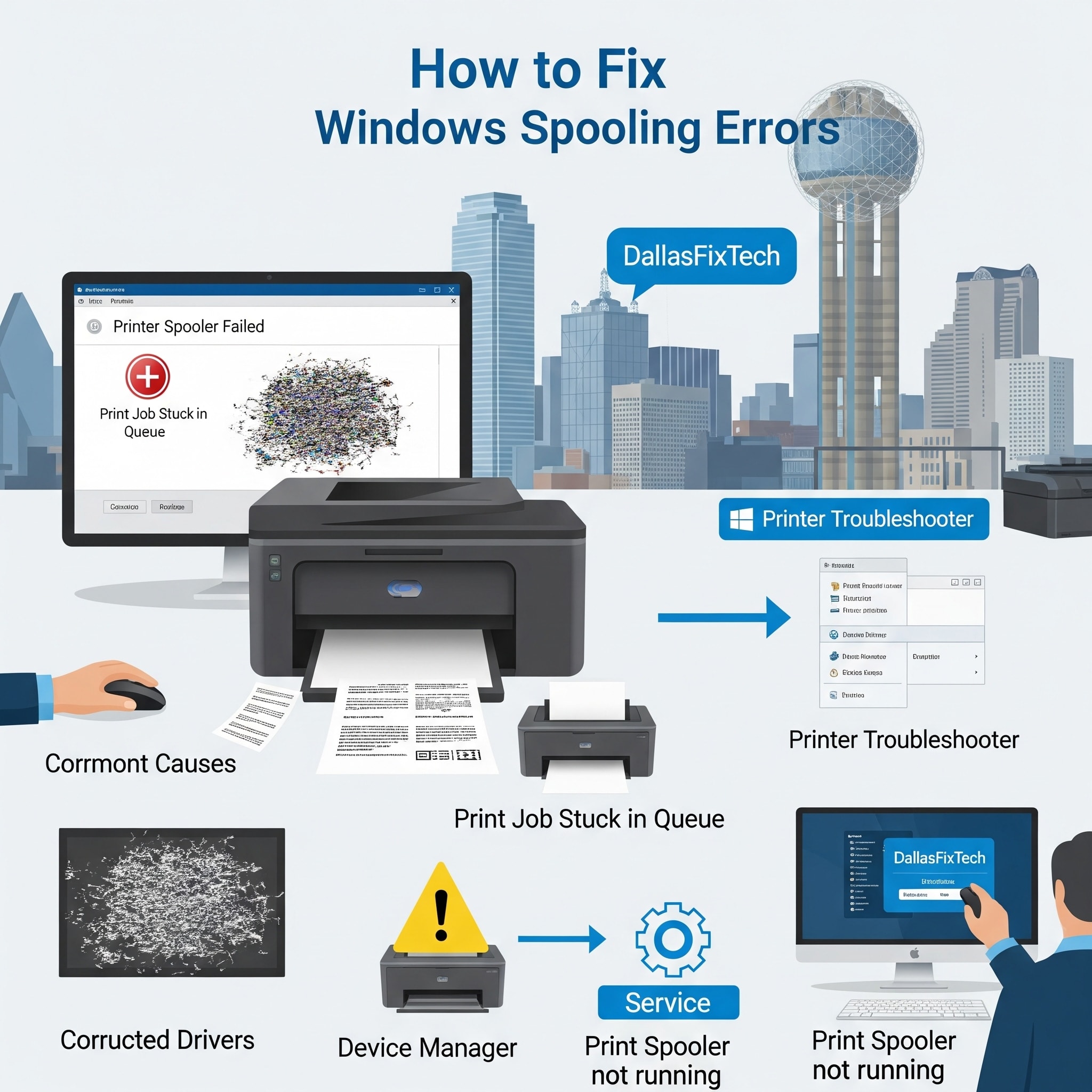
Fix Printer Spooling Errors in Windows: Fast Solutions from DallasFixTech
There's nothing more frustrating than hitting 'Print' and having your document disappear into the void, or seeing it endlessly stuck in the queue. When print jobs get jammed, disappear, or simply refuse to print, the issue often lies with the **Windows Print Spooler**. This essential service manages all print jobs, acting as an intermediary between your applications and your printer. If it gets corrupted or stuck, printing grinds to a halt. At **DallasFixTech**, we understand these common headaches for homes and offices in Dallas, TX. We specialize in diagnosing and restoring full print functionality, offering quick, secure fixes for all major printer brands.
Top Causes of Windows Print Spooler Failures (DallasFixTech Diagnosis)
Our technicians frequently encounter these culprits behind spooler errors:
- Corrupt Spooler Service: The Print Spooler service itself can become unresponsive, hang, or crash due to software conflicts, bad updates, or system errors.
- Stuck Print Jobs: A corrupted or incomplete print job in the queue can act as a roadblock, preventing all subsequent jobs from processing.
- Outdated or Incompatible Printer Drivers: Drivers are crucial for communication between your PC and printer. Old, corrupted, or incorrect drivers are a very common cause of spooler issues.
- Insufficient Disk Space: While rare for modern PCs, extremely low disk space can prevent the spooler from creating temporary print files.
- Permissions Issues: Incorrect user permissions for accessing printer folders or the spooler service can block printing.
- Malware or System Files: In some cases, malware or corrupted Windows system files can interfere with core services like the Print Spooler.
DallasFixTech Fixes It All: Our Spooler Troubleshooting Process
We provide comprehensive solutions to get your printer working seamlessly:
- Restart and Clear Spooler Service: This is often the first and most effective step. We'll guide you (or do it remotely) through safely stopping the Print Spooler service, clearing out any stuck print jobs from the dedicated folder, and then restarting the service.
- Printer Driver Reinstallation & Update: We'll remove any potentially faulty printer drivers and perform a clean installation of the latest, compatible drivers directly from the manufacturer's website.
- Printer Queue Management: We'll manually inspect and remove any blocked or corrupted jobs from your printer queue and verify the spooler service logs for errors.
- System File Checks: Perform scans for corrupted Windows system files that might be affecting core services.
- Run Printer Troubleshooter: Utilize Windows' built-in printer troubleshooter.
- Remote or On-Site Repair: For complex or persistent issues, our Dallas-based technicians can provide expert remote support or convenient on-site repair throughout Dallas, TX, to diagnose deeper problems.
Keep Your Documents Flowing—Fast, Secure Printer Fixes Done Locally in Dallas!
Don't let printer spooling errors interrupt your workflow. **DallasFixTech** diagnoses and restores full print functionality to homes and offices in Dallas, TX. We restart and clear spoolers, reinstall drivers, and manage print queues. Keep your documents flowing—fast, secure printer fixes done locally in Dallas. **Schedule a service** with DallasFixTech today and get your printer back on track!