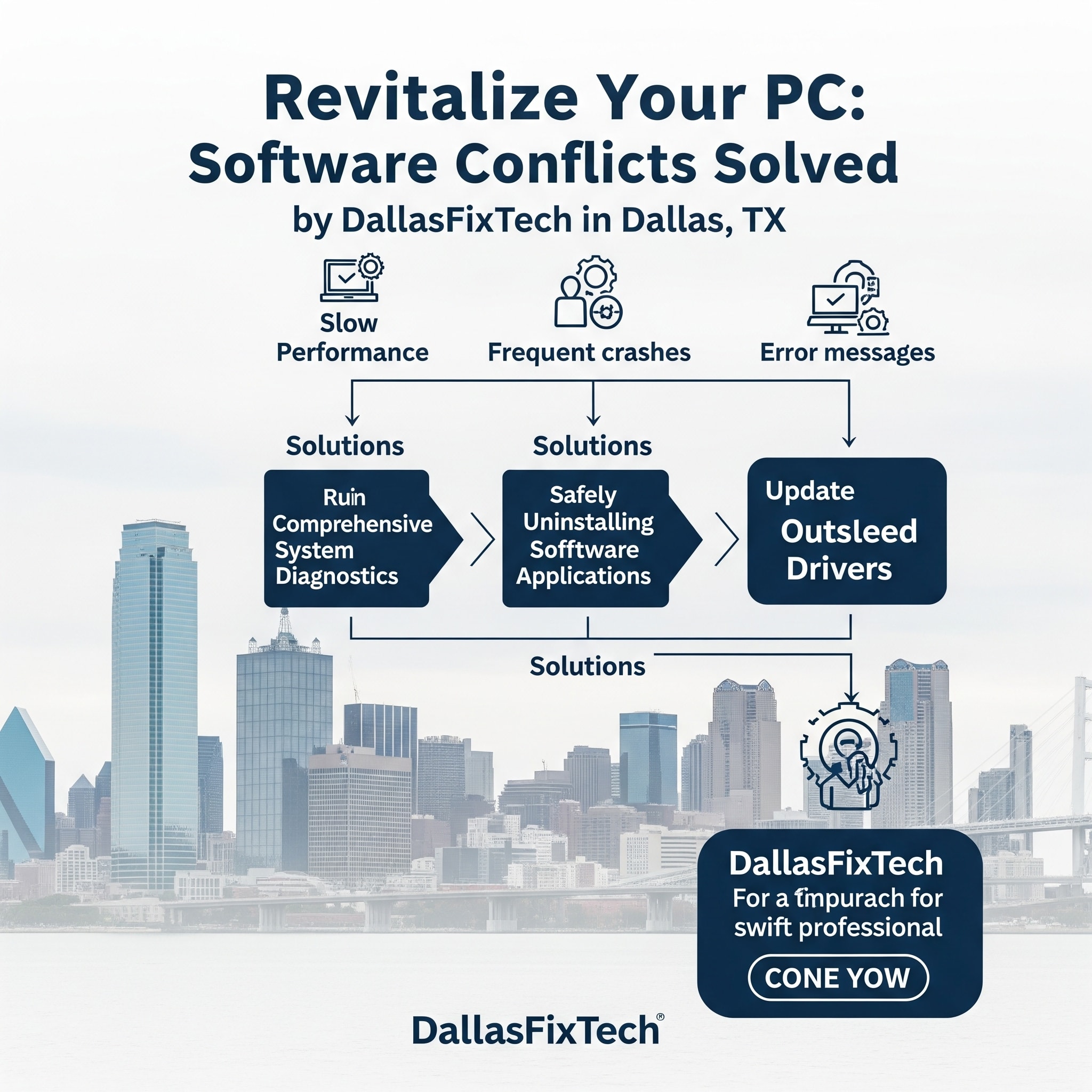
Resolve Software Conflicts and Boost Your PC Performance
In today's digital environment, most computers run dozens of applications, often simultaneously. While this multitasking is a hallmark of modern computing, it can also lead to **software conflicts**, where two or more programs interfere with each other's operation. These conflicts can consume excessive system resources, cause instability, and result in a frustratingly slow or unresponsive PC, manifesting as crashes, freezes, or general sluggishness. **DallasFixTech** in Frisco, TX, provides detailed process audits, conflict resolution, and comprehensive system optimization to restore smooth, fast, and reliable PC performance for all Frisco users.
How Software Conflicts Affect Your PC
Software conflicts can manifest in various ways, impacting your computer's health:
- Multiple Apps Competing for Resources: When two or more programs try to access the same system resources (e.g., memory, CPU cycles, or specific files) at the same time, it can lead to slowdowns or crashes.
- Incompatible Background Services: Hidden background services from different applications can clash, causing system instability.
- Corrupt or Outdated Software Versions: Outdated applications or their components can contain bugs that conflict with newer operating system updates or other software.
- Frequent Crashes or Freezes: If a specific application or your entire system consistently crashes or freezes, it might be due to a conflict with another program.
- Driver Interference: Software conflicts can sometimes extend to device drivers, causing hardware malfunctions.
- Performance Degradation: General slowdowns, prolonged boot times, and sluggish application launches.
Our Conflict Resolution & PC Optimization Services at DallasFixTech
DallasFixTech employs a systematic and expert approach to identify and resolve software conflicts:
- Comprehensive System and App Process Analysis: We perform an in-depth audit of all running processes, installed applications, and their interactions, using advanced diagnostic tools.
- Identification and Removal of Conflicting Software: Our experts pinpoint the specific applications or services causing conflicts and either safely uninstall them or reconfigure their settings to prevent interference.
- Driver & System File Verification: Ensure all device drivers are updated and properly installed, and that core Windows system files are intact.
- Clean Boot Environment Testing: We can isolate the problem by starting Windows with only essential services, then gradually re-enabling applications to find the culprit.
- System Cleanup and Performance Tuning: After resolving conflicts, we perform a general system cleanup, optimize registry entries, and fine-tune various system settings for improved overall performance and stability.
- Recommendations for Stable Long-Term Performance: We provide advice on best practices for installing new software, managing background apps, and maintaining system health to prevent future conflicts.
Don’t Let Software Conflicts Slow You Down!
Reclaim your PC's speed and stability. **Contact DallasFixTech Frisco** for expert PC optimization today. We're here to resolve software conflicts efficiently and get your computer running smoothly again in Frisco, TX!